学习javascript要看的5个项目:https://www.youtube.com/watch?v=roumzWd4XJU
一、成果:
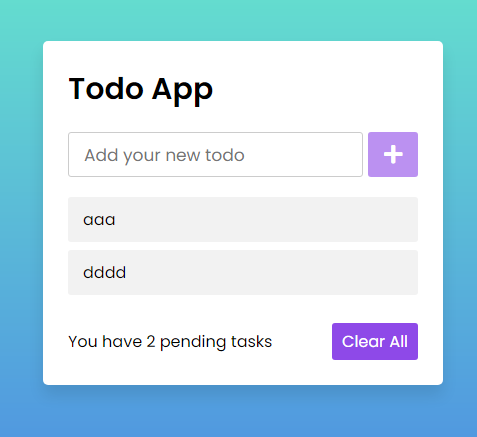
二、代码
index.html
<!DOCTYPE html>
<!-- Coding By CodingNepal - youtube.com/codingnepal -->
<html lang="en">
<head>
<meta charset="UTF-8">
<meta name="viewport" content="width=device-width, initial-scale=1.0">
<title>Todo App JavaScript | CodingNepal</title>
<link rel="stylesheet" href="style.css">
<link rel="stylesheet" href="https://cdnjs.cloudflare.com/ajax/libs/font-awesome/5.15.3/css/all.min.css"/>
</head>
<body>
<div class="wrapper">
<header>Todo App</header>
<div class="inputField">
<input type="text" placeholder="Add your new todo">
<button><i class="fas fa-plus"></i></button>
</div>
<ul class="todoList">
<!-- data are comes from local storage -->
</ul>
<div class="footer">
<span>You have <span class="pendingTasks"></span> pending tasks</span>
<button>Clear All</button>
</div>
</div>
<script src="script.js"></script>
</body>
</html>
index.js
// getting all required elements
const inputBox = document.querySelector(".inputField input");
const addBtn = document.querySelector(".inputField button");
const todoList = document.querySelector(".todoList");
const deleteAllBtn = document.querySelector(".footer button");
// onkeyup event
inputBox.onkeyup = ()=>{
let userEnteredValue = inputBox.value; //getting user entered value
if(userEnteredValue.trim() != 0){ //if the user value isn't only spaces
addBtn.classList.add("active"); //active the add button
}else{
addBtn.classList.remove("active"); //unactive the add button
}
}
showTasks(); //calling showTask function
addBtn.onclick = ()=>{ //when user click on plus icon button
let userEnteredValue = inputBox.value; //getting input field value
let getLocalStorageData = localStorage.getItem("New Todo"); //getting localstorage
if(getLocalStorageData == null){ //if localstorage has no data
listArray = []; //create a blank array
}else{
listArray = JSON.parse(getLocalStorageData); //transforming json string into a js object
}
listArray.push(userEnteredValue); //pushing or adding new value in array
localStorage.setItem("New Todo", JSON.stringify(listArray)); //transforming js object into a json string
showTasks(); //calling showTask function
addBtn.classList.remove("active"); //unactive the add button once the task added
}
function showTasks(){
let getLocalStorageData = localStorage.getItem("New Todo");
if(getLocalStorageData == null){
listArray = [];
}else{
listArray = JSON.parse(getLocalStorageData);
}
const pendingTasksNumb = document.querySelector(".pendingTasks");
pendingTasksNumb.textContent = listArray.length; //passing the array length in pendingtask
if(listArray.length > 0){ //if array length is greater than 0
deleteAllBtn.classList.add("active"); //active the delete button
}else{
deleteAllBtn.classList.remove("active"); //unactive the delete button
}
let newLiTag = "";
listArray.forEach((element, index) => {
newLiTag += `<li>${element}<span class="icon" onclick="deleteTask(${index})"><i class="fas fa-trash"></i></span></li>`;
});
todoList.innerHTML = newLiTag; //adding new li tag inside ul tag
inputBox.value = ""; //once task added leave the input field blank
}
// delete task function
function deleteTask(index){
let getLocalStorageData = localStorage.getItem("New Todo");
listArray = JSON.parse(getLocalStorageData);
listArray.splice(index, 1); //delete or remove the li
localStorage.setItem("New Todo", JSON.stringify(listArray));
showTasks(); //call the showTasks function
}
// delete all tasks function
deleteAllBtn.onclick = ()=>{
let getLocalStorageData = localStorage.getItem("New Todo"); //getting localstorage
if(getLocalStorageData == null){ //if localstorage has no data
listArray = []; //create a blank array
}else{
listArray = JSON.parse(getLocalStorageData); //transforming json string into a js object
listArray = []; //create a blank array
}
localStorage.setItem("New Todo", JSON.stringify(listArray)); //set the item in localstorage
showTasks(); //call the showTasks function
}
3.style.css
@import url('https://fonts.googleapis.com/css2?family=Poppins:wght@200;300;400;500;600;700&display=swap');
*{
margin: 0;
padding: 0;
box-sizing: border-box;
font-family: 'Poppins', sans-serif;
}
::selection{
color: #ffff;
background: rgb(142, 73, 232);
}
body{
width: 100%;
height: 100vh;
/* overflow: hidden; */
padding: 10px;
background: linear-gradient(to bottom, #68EACC 0%, #497BE8 100%);
}
.wrapper{
background: #fff;
max-width: 400px;
width: 100%;
margin: 120px auto;
padding: 25px;
border-radius: 5px;
box-shadow: 0px 10px 15px rgba(0,0,0,0.1);
}
.wrapper header{
font-size: 30px;
font-weight: 600;
}
.wrapper .inputField{
margin: 20px 0;
width: 100%;
display: flex;
height: 45px;
}
.inputField input{
width: 85%;
height: 100%;
outline: none;
border-radius: 3px;
border: 1px solid #ccc;
font-size: 17px;
padding-left: 15px;
transition: all 0.3s ease;
}
.inputField input:focus{
border-color: #8E49E8;
}
.inputField button{
width: 50px;
height: 100%;
border: none;
color: #fff;
margin-left: 5px;
font-size: 21px;
outline: none;
background: #8E49E8;
cursor: pointer;
border-radius: 3px;
opacity: 0.6;
pointer-events: none;
transition: all 0.3s ease;
}
.inputField button:hover,
.footer button:hover{
background: #721ce3;
}
.inputField button.active{
opacity: 1;
pointer-events: auto;
}
.wrapper .todoList{
max-height: 250px;
overflow-y: auto;
}
.todoList li{
position: relative;
list-style: none;
margin-bottom: 8px;
background: #f2f2f2;
border-radius: 3px;
padding: 10px 15px;
cursor: default;
overflow: hidden;
word-wrap: break-word;
}
.todoList li .icon{
position: absolute;
right: -45px;
top: 50%;
transform: translateY(-50%);
background: #e74c3c;
width: 45px;
text-align: center;
color: #fff;
padding: 10px 15px;
border-radius: 0 3px 3px 0;
cursor: pointer;
transition: all 0.2s ease;
}
.todoList li:hover .icon{
right: 0px;
}
.wrapper .footer{
display: flex;
width: 100%;
margin-top: 20px;
align-items: center;
justify-content: space-between;
}
.footer button{
padding: 6px 10px;
border-radius: 3px;
border: none;
outline: none;
color: #fff;
font-weight: 400;
font-size: 16px;
margin-left: 5px;
background: #8E49E8;
cursor: pointer;
user-select: none;
opacity: 0.6;
pointer-events: none;
transition: all 0.3s ease;
}
.footer button.active{
opacity: 1;
pointer-events: auto;
}
教程:
https://www.youtube.com/watch?v=ykuD2QOZkhc
https://www.codingnepalweb.com/todo-list-app-javascript/

