进度:P19 019 之前OK(包括)
P42 OK
一、下载地址:
需要下载Code Blocks Windows Installer (GNU C/C++ Compiler and Debugger)版本
https://www.fosshub.com/Code-Blocks.html?dwl=codeblocks-17.12mingw-setup.exe
二、使用方法
1.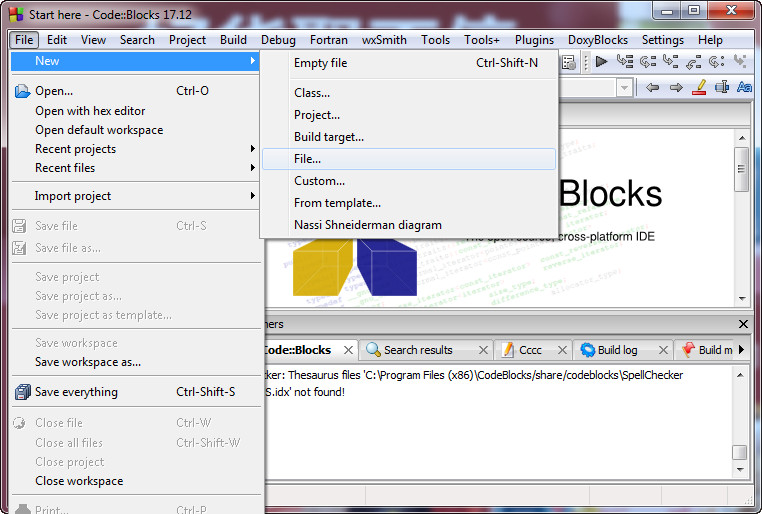
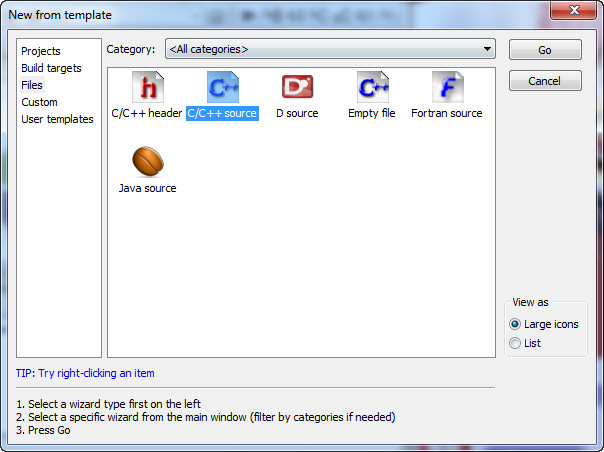
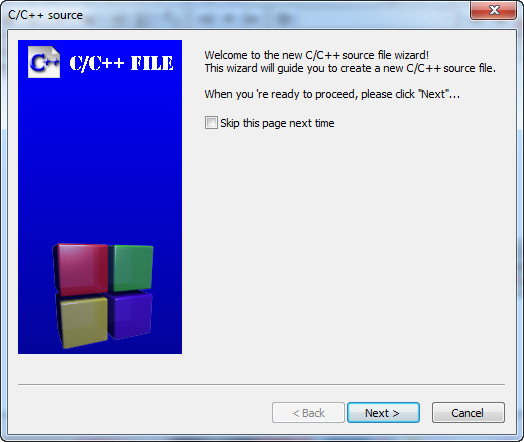
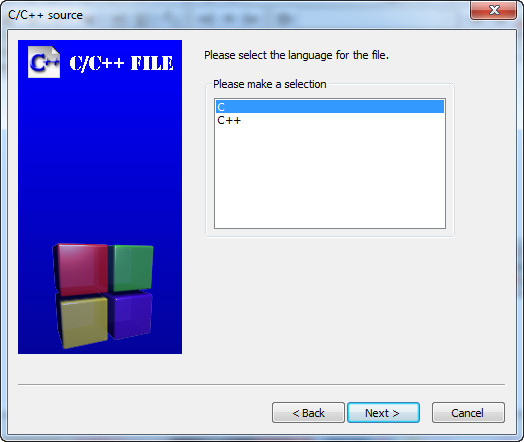
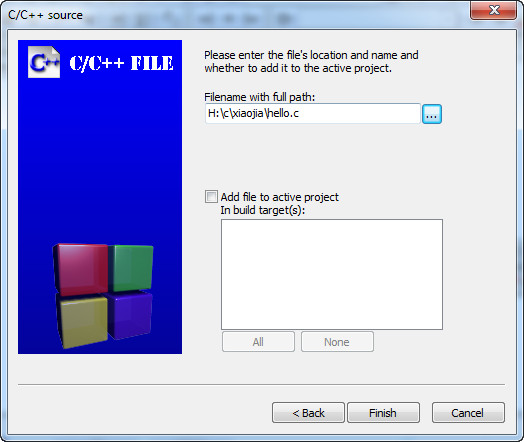
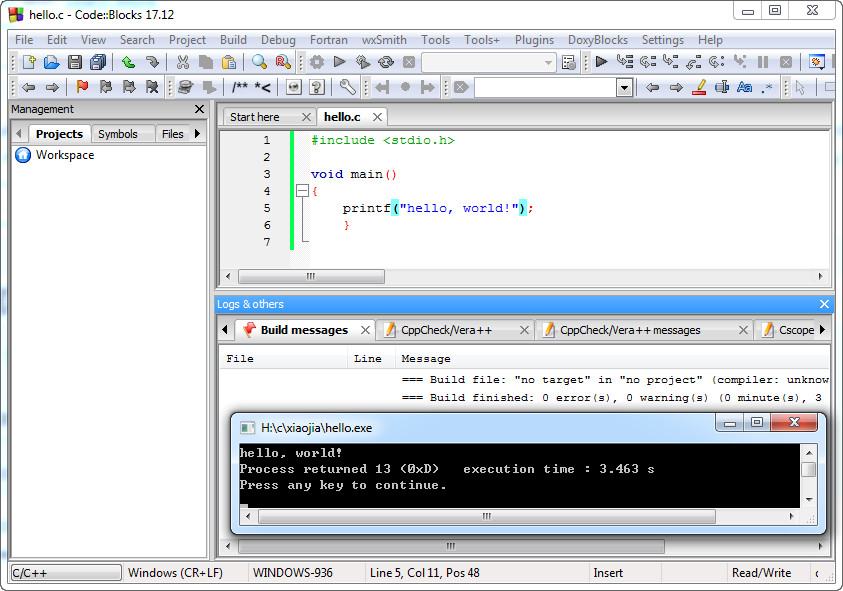
三、小知识
1.调节字体大小:觉得字体太小,调大一些,可以在Setttings – editor中选择字体大小
2.快捷键对应:
编译->Ctrl+F9 在下方的Bulid log可以看到结果。
运行->Ctrl+F10
3.整型区间
printf("%d\n",sizeof(int)); 结果为4,表示4个字节。每个字节有8位,4个字节32位,有2的32次方的变化范围
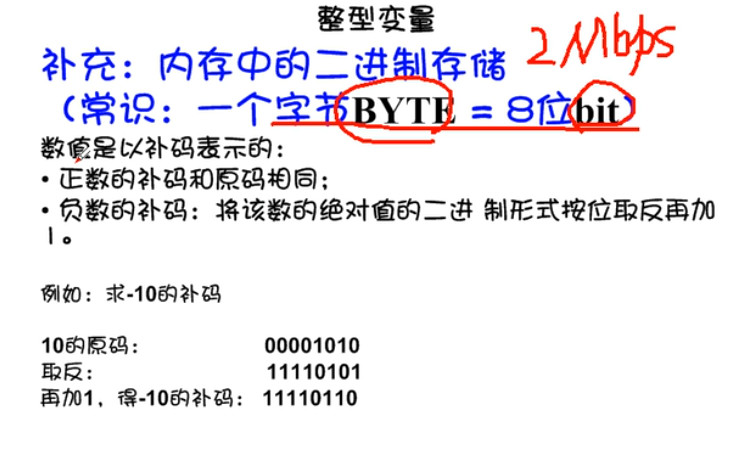
四、小坑
看视频明明是%1f,结果是%lf
#include <stdio.h>
#include <math.h>
void main()
{
double x, s;
printf("input number:\n");
scanf("%lf",&x);
s = sin(x);
printf("sin of %lf is %lf\n",x,s);
}
五、笔记
1.
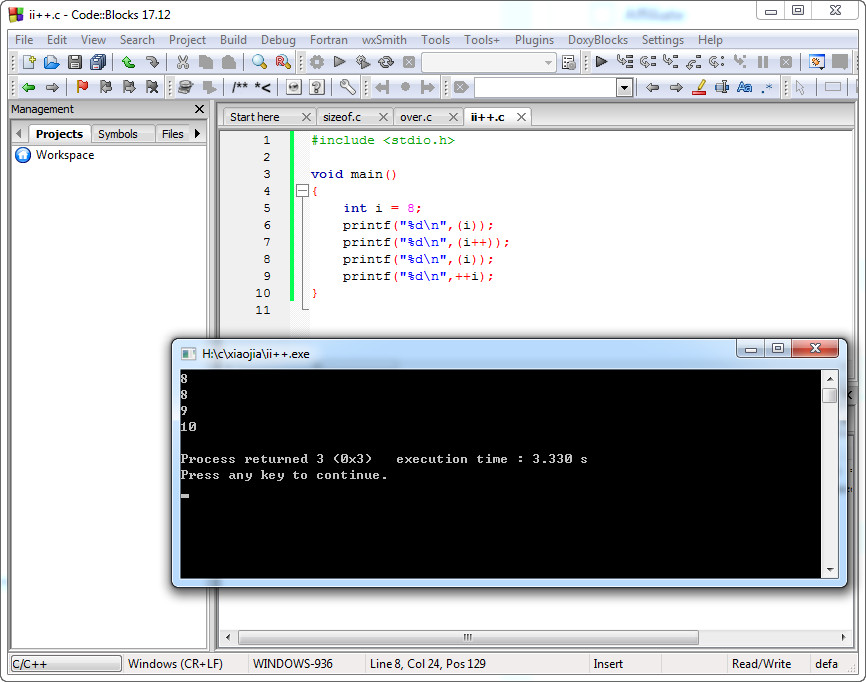
2.
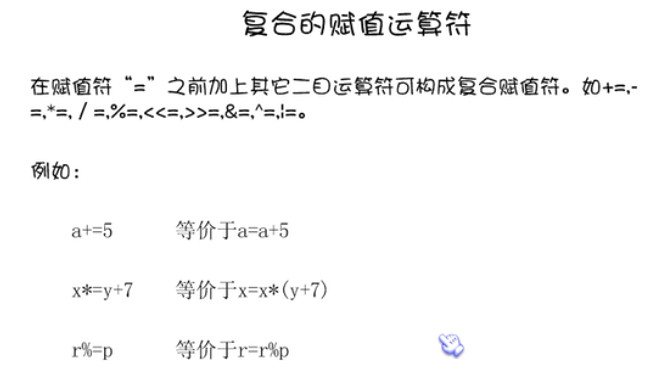
https://www.bilibili.com/video/av91748877?p=3
https://www.bilibili.com/video/av91876628?p=67
六、感悟
1.C语言明显没有python直观,易学。
比如:
i = 8
print(i++)
结果是8,直观上不好理解。
比如:
int a
scanf("请输入一个数:",&a)
将输入的值赋值给a,用python就是a = input("请输入一个数"),也要直观一些。
比如:
2/100 要写成2/100.0,不然就不对了。

