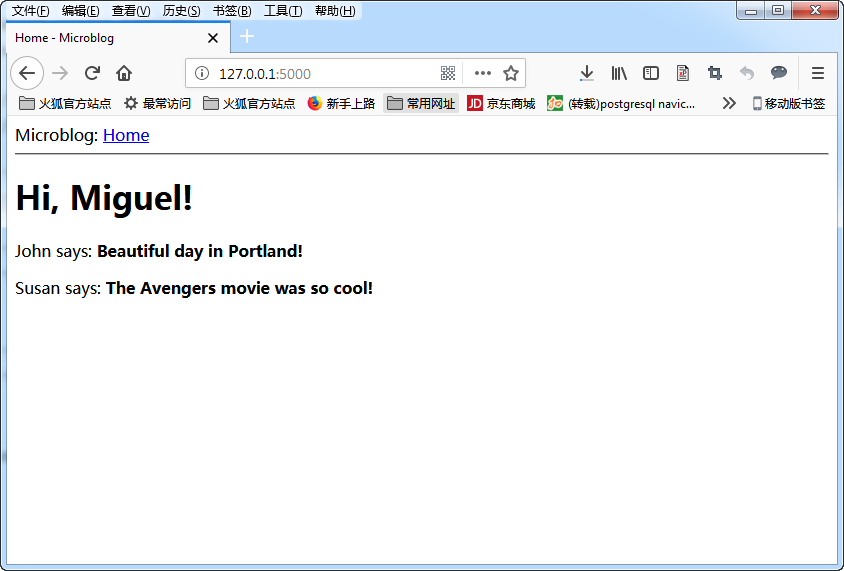1.建立模板文件夹
在app文件夹下面,建立一个templates的文件夹,
2.index.html:
<html>
<head>
<title>{{ title }} - Microblog</title>
</head>
<body>
<h1>Hello, {{ user.username }}!</h1>
</body>
</html>
3.修改outes.py
from flask import render_template
from app import app
@app.route('/')
@app.route('/index')
def index():
user = {'username': 'Miguel'}
return render_template('index.html', title='Home', user=user)
4.浏览效果
这时再从浏览器中查看,就会变成这样了。
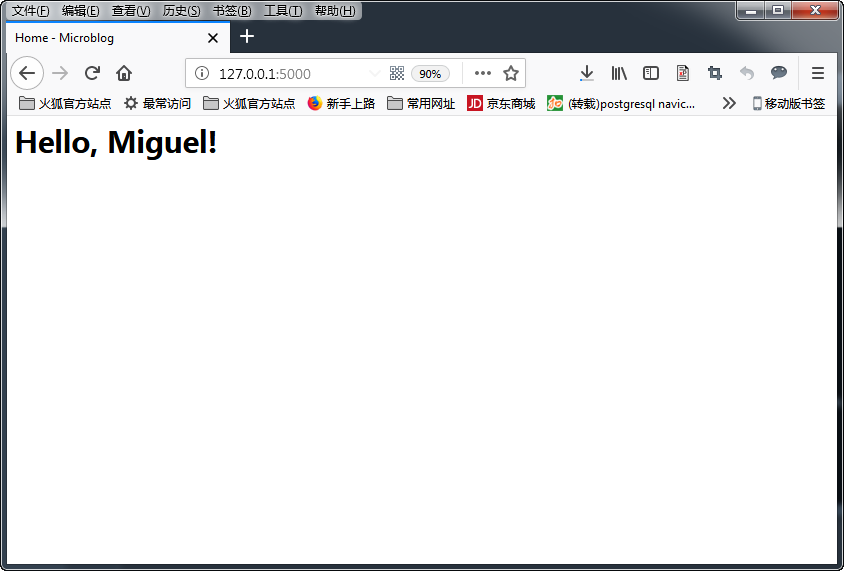
二.模板继承
1.base.html
在app/templates/文件夹下面建立一个base.html文件。
这里有一个知识点:if条件判断
<html>
<head>
{% if title %}
<title>{{ title }} - Microblog</title>
{% else %}
<title>Welcome to Microblog</title>
{% endif %}
</head>
<body>
<div>Microblog: <a href="/index">Home</a></div>
<hr>
{% block content %}{% endblock %}
</body>
</html>
2.index.html
修改index.html的代码。
这里有一个知识点:for循环。
{% extends "base.html" %}
{% block content %}
<h1>Hi, {{ user.username }}!</h1>
{% for post in posts %}
<div><p>{{ post.author.username }} says: <b>{{ post.body }}</b></p></div>
{% endfor %}
{% endblock %}
3.修改routes.py
from flask import render_template
from app import app
@app.route('/')
@app.route('/index')
def index():
user = {'username': 'Miguel'}
posts = [
{
'author': {'username': 'John'},
'body': 'Beautiful day in Portland!'
},
{
'author': {'username': 'Susan'},
'body': 'The Avengers movie was so cool!'
}
]
return render_template('index.html', title='Home', user=user, posts=posts)
4.查看效果