一、
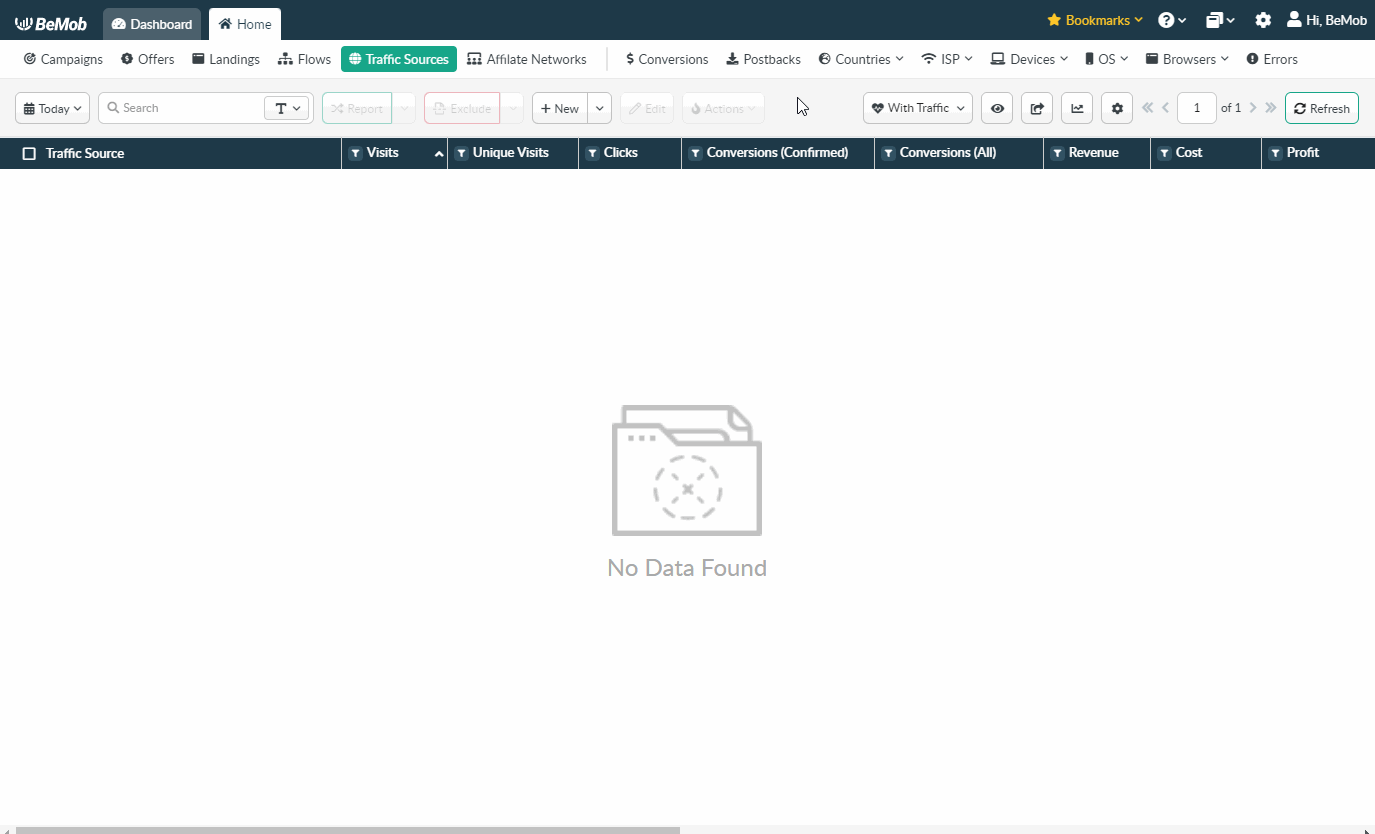
由于Google Ads不支持Postback URL,因此需要跳过此设置并将Postback URL字段留空。
二、设置参数
由于您将在Google Ads活动中不使用重定向方法,因此在活动URL中定期传递的流量数据将通过安装在登录页面主体中的登录页面Pixel传递。
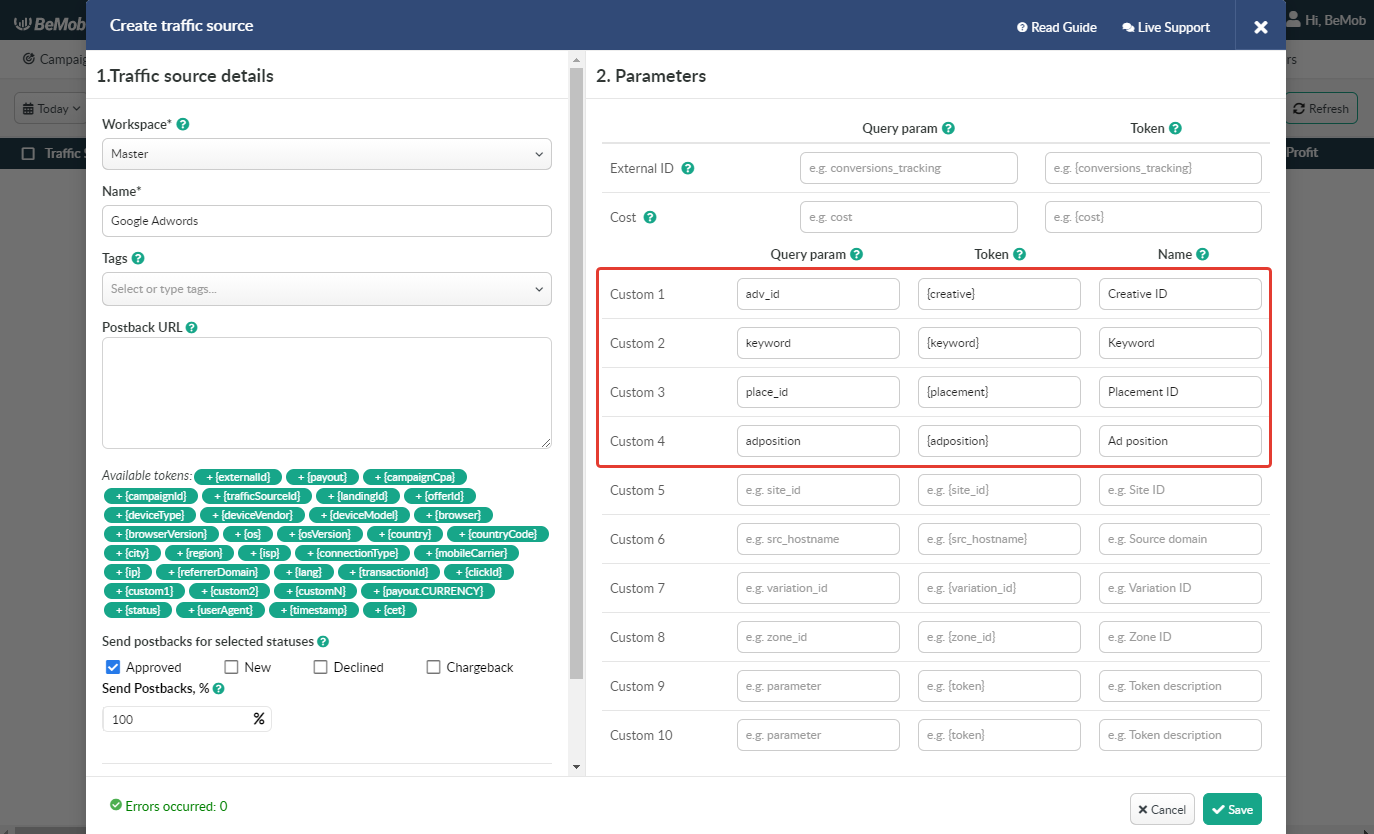
这些数据可以在“Custom”里面查看。
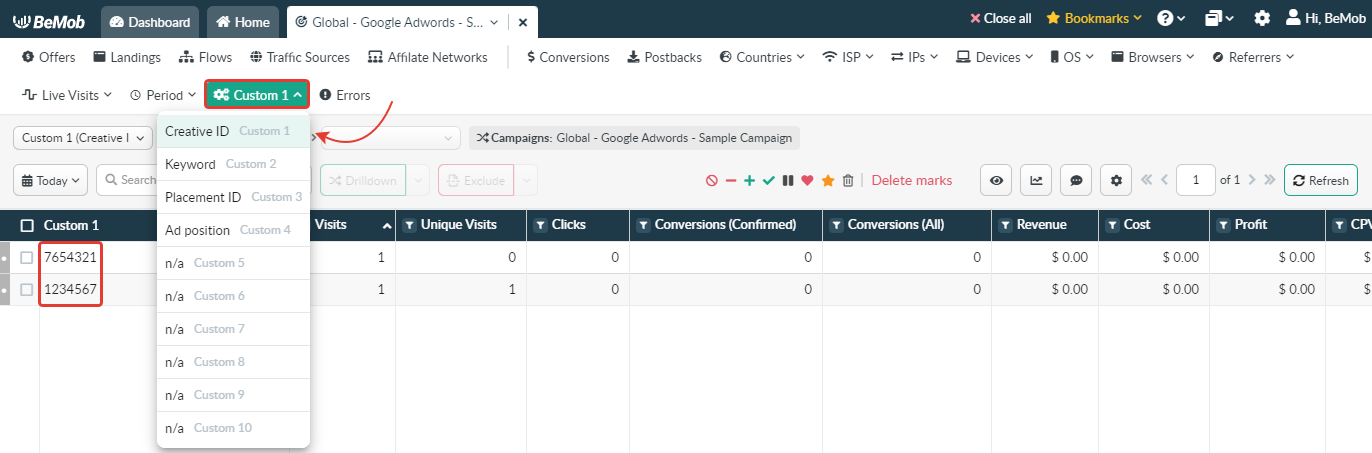
三、设置Campaign
1.点击“Campaigns”,点击“New”。
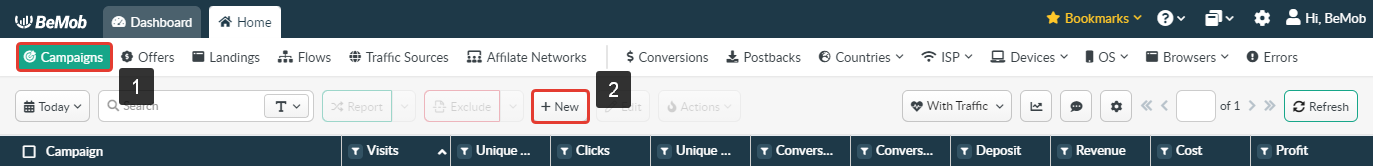
2.输入Campaigns的名称、流量源等信息。
注意在选择cost model的时候:
CPV:使用此成本模型,需要指定您在Google Ads广告上每次点击所支付的价值。您广告上的点击将被计算为跟踪器中的访问。
Do not track:在这种情况下,不会跟踪成本。如果成本报价不是固定值,则应选择此成本模型。稍后可以通过“Update cost(更新成本)”选项更新成本。
不要选择“Auto”模式,因为google不支持传递价格参数。
Auto-tracking of cost data is not available since Google Ads is not supporting the dedicated cost token.
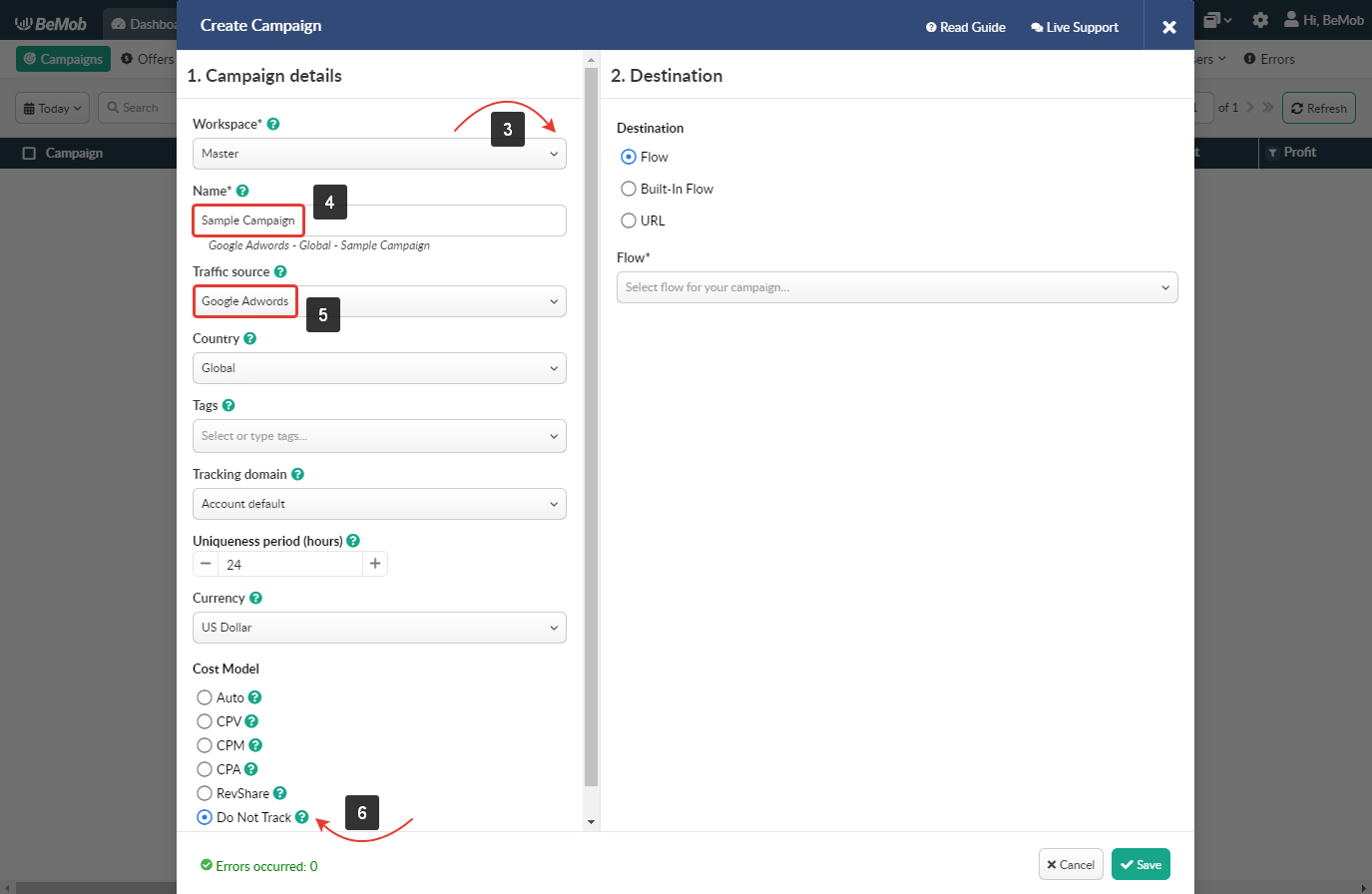
3.Destination 需要选择 Flow 或者 Built-In Flow.这两者的区别是:
Flow是一个预先配置的元素,具有不同的基于规则的路径,用于高级流量分配。
Built-In Flow是一个更简单的流版本,可以在活动设置中快速设置。
URL这个选项在google adwords的compaign中不能选,因为它允许将流量直接驱动到单个URL。
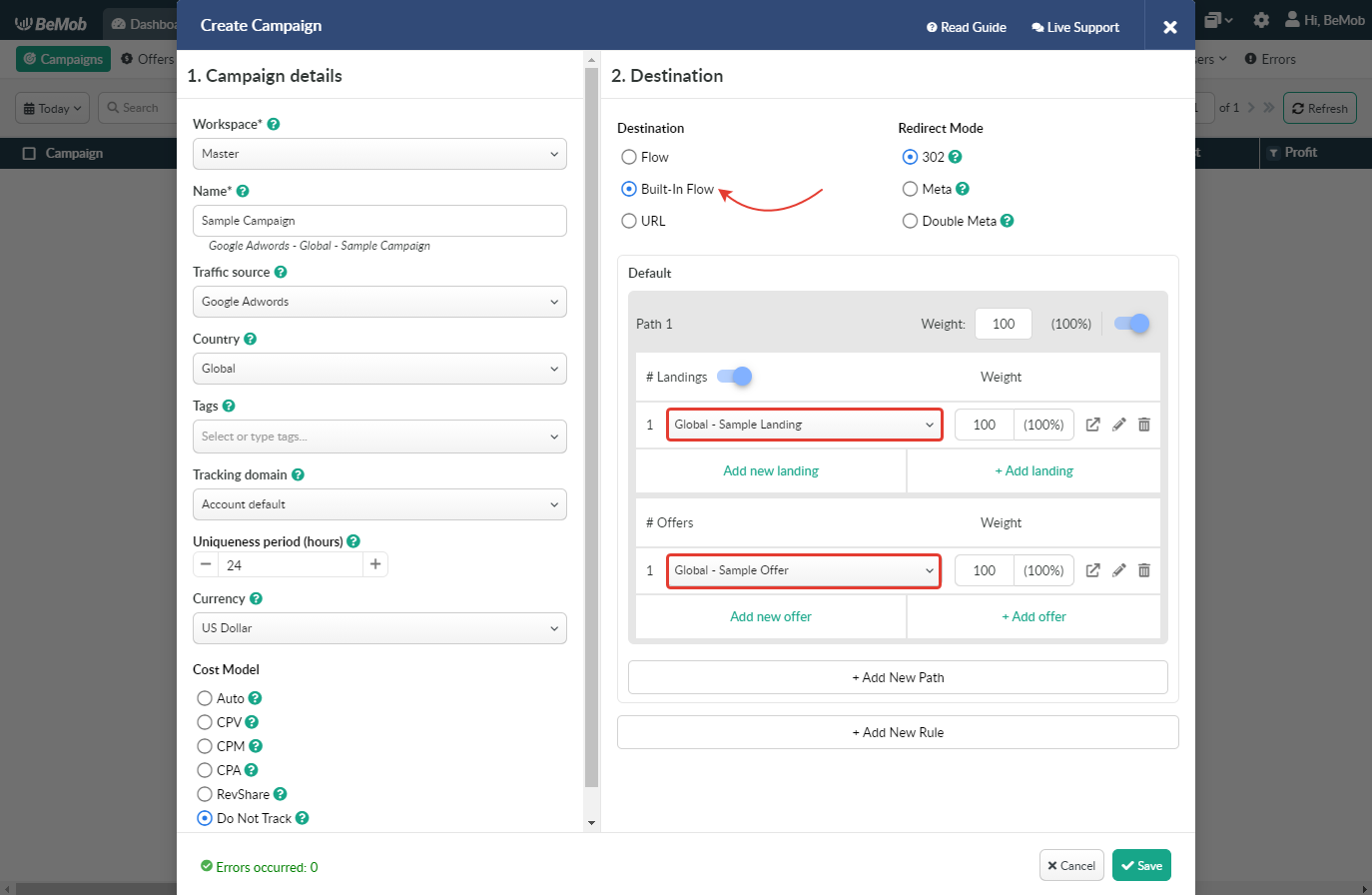
4.保存
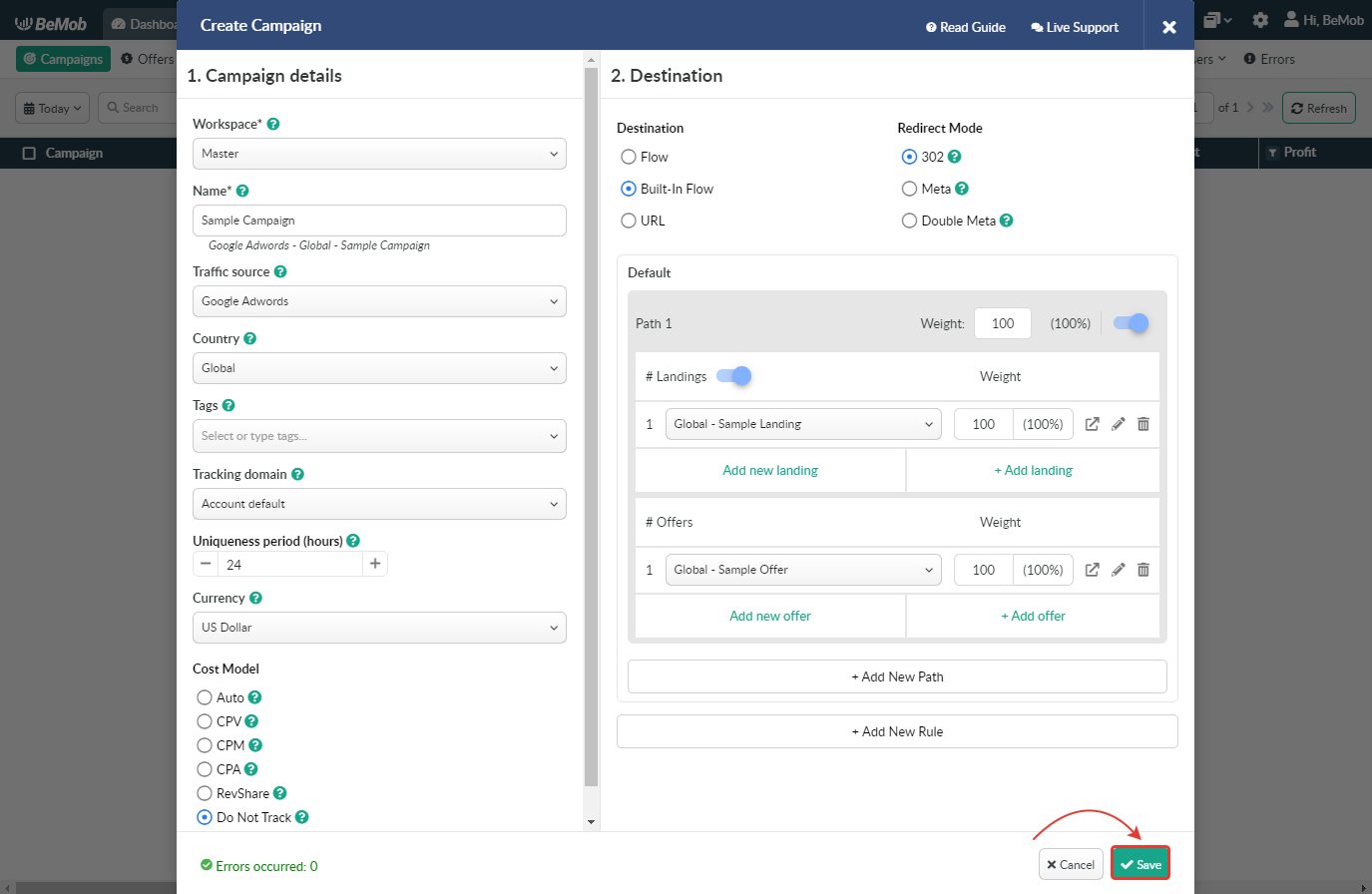
四、着陆页Pixel设置
谷歌广告对第三方重定向有严格的政策。如果您将BeMob生成的campaign URL放在Google Ads里面,它将不会被接受。
Landing Page Pixel是一种可避免使用BeMob生成的campaign URL的替代跟踪方法。
您将在流量源一侧使用Landing page URL而不是campaign URL。
这意味着谷歌广告将无法检测到重定向,因为您正在使用登录页面作为活动的终点。
(It means that Google Ads will not be able to detect the redirect since you are using the landing page as the endpoint of your campaign.)
同时,该脚本将通过BeMob转发流量,所有流量数据将通过campaign URL进行跟踪。
1.在Campaign links的LP Pixel Generator里面设置,然后将相关代码放到你的Landing Page的html代码的body中。
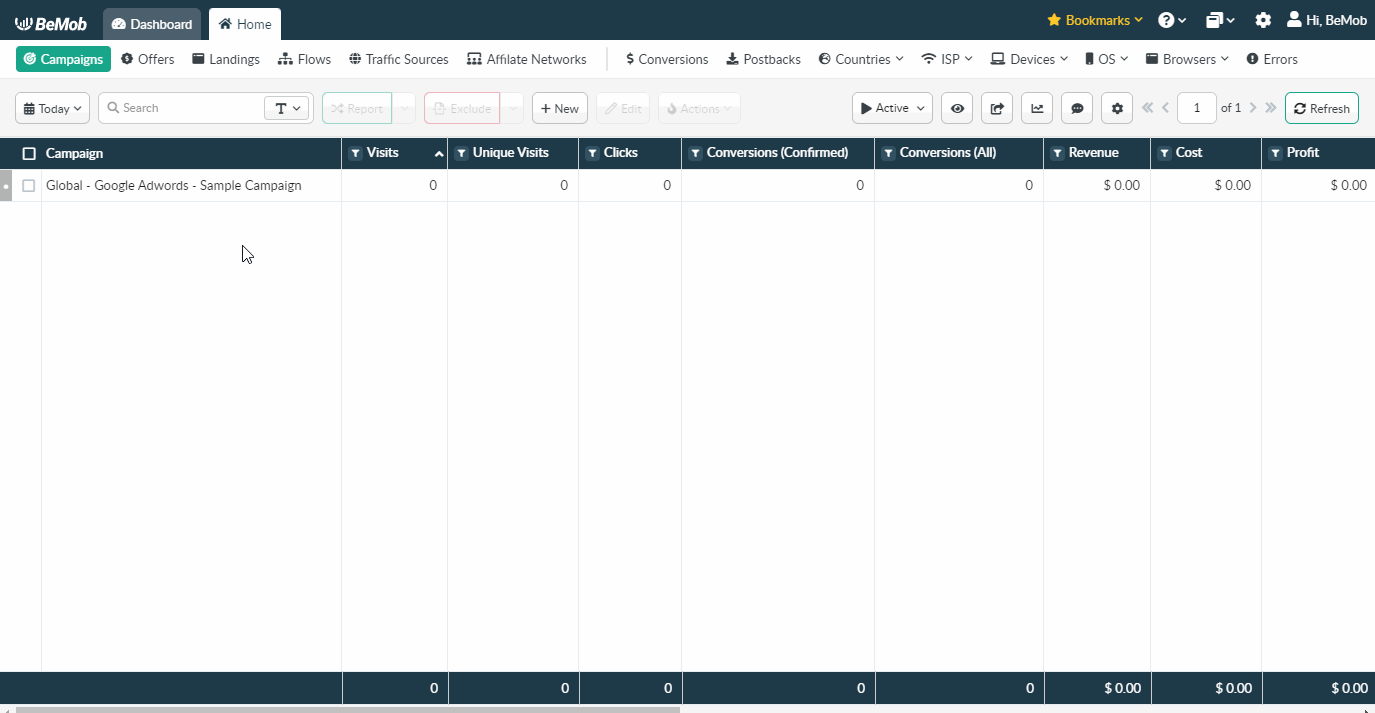
2.CTA URL should be placed on each CTA button of your landing page.
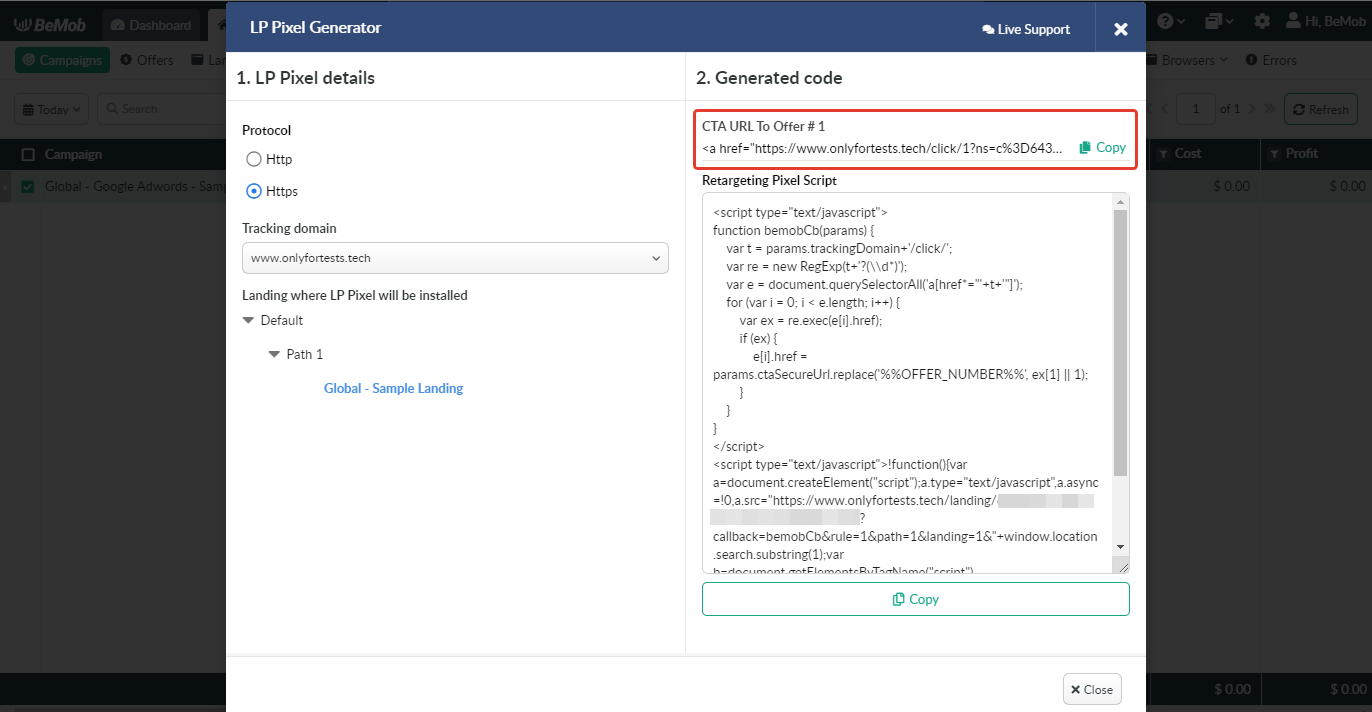
五、Google Ads Campaign 设置
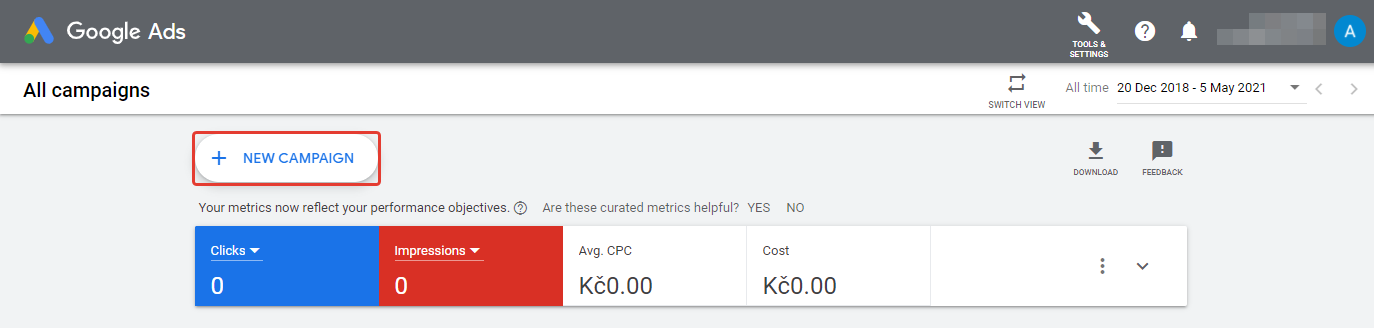
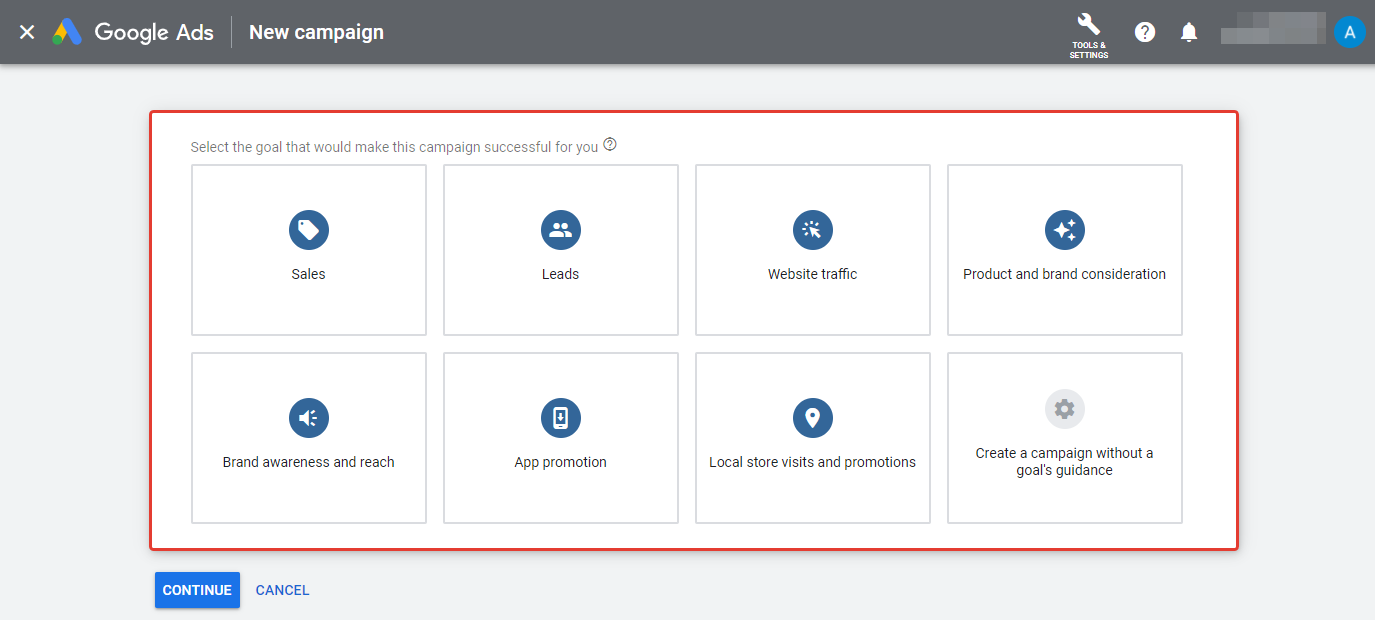
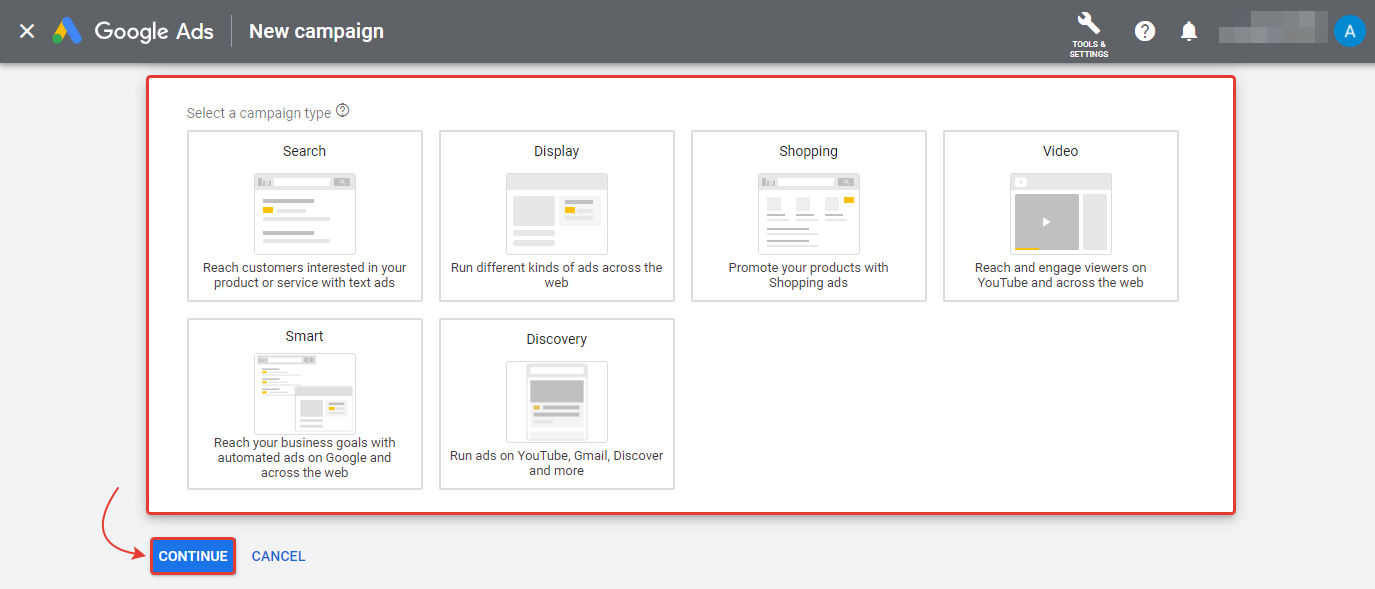
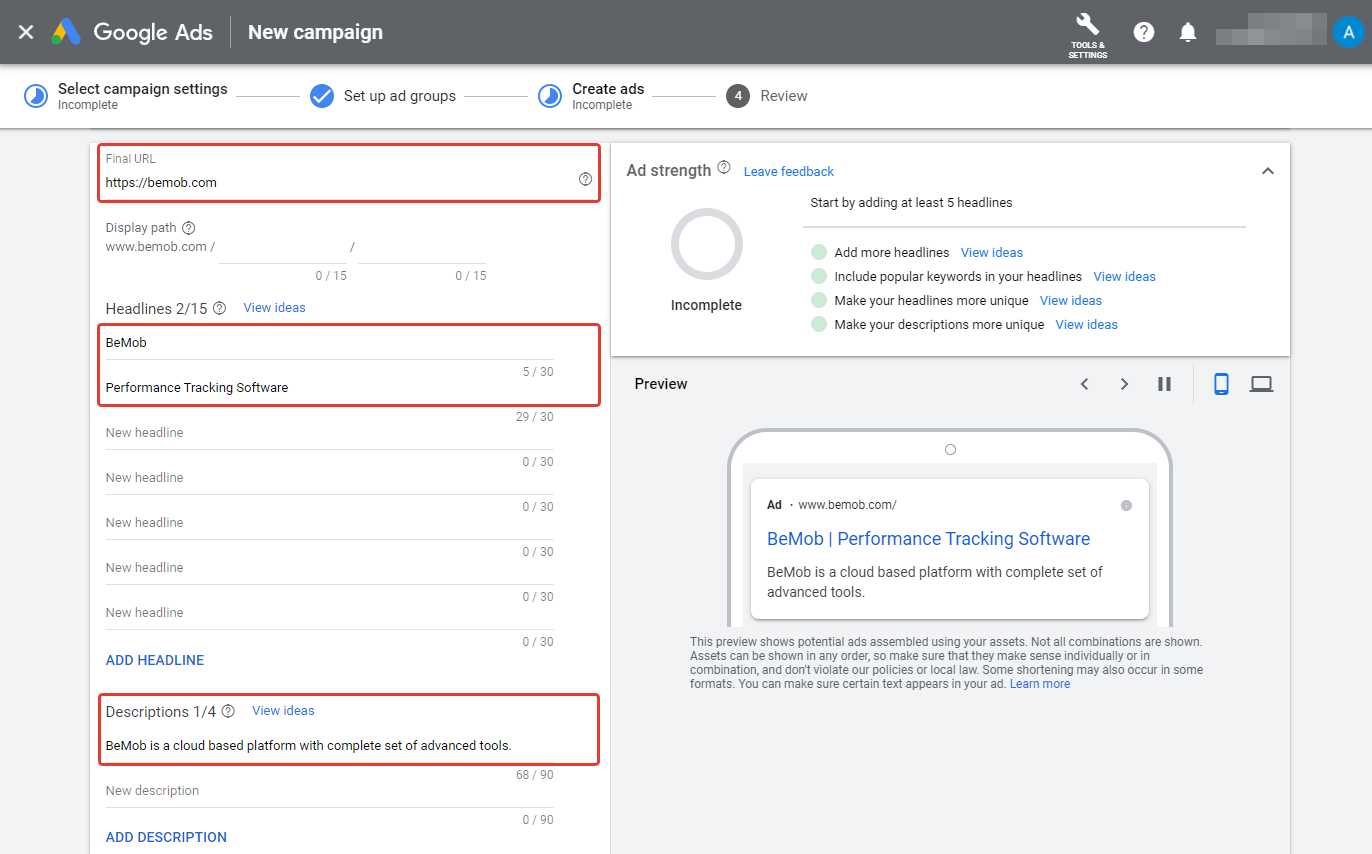
点击“ Ad URL options”按钮,在“Final URL suffix”添加 Google Ads tracking parameters。
e. g. adv_id={creative}&keyword={keyword}&place_id={placement}&adposition={adposition}
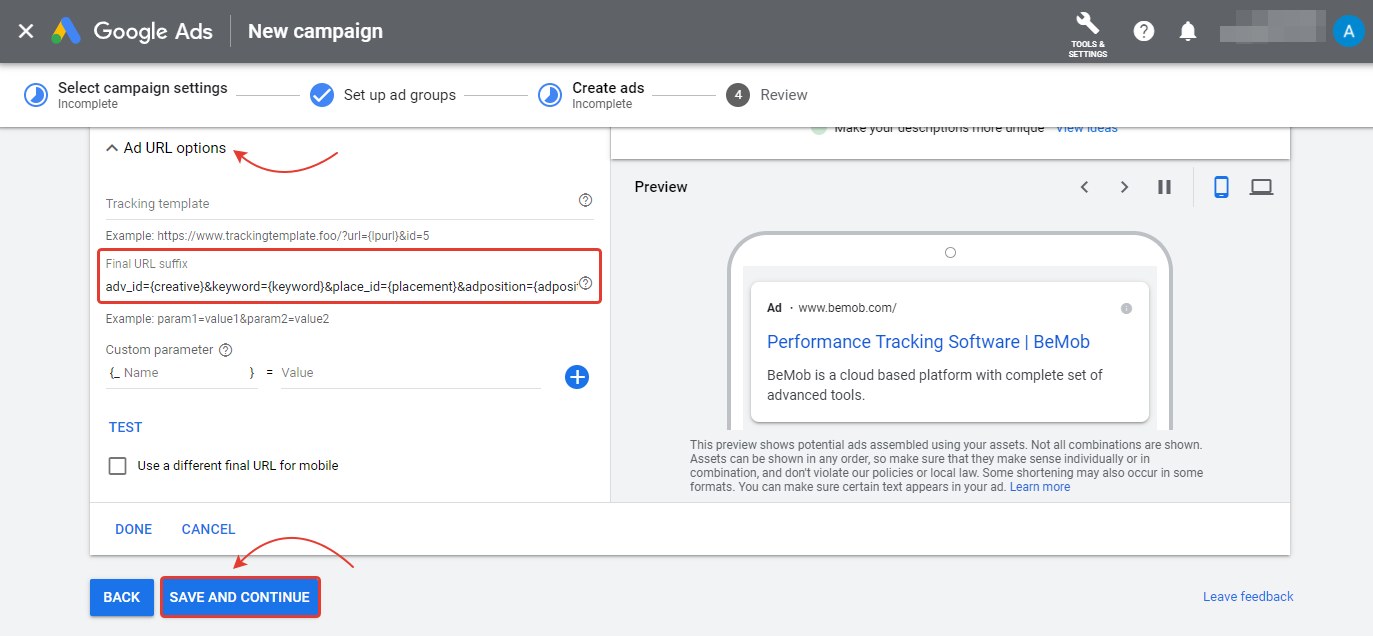
https://docs.bemob.com/en/google-ads
我最后是看这个视频:https://www.youtube.com/watch?v=ybd1ZanN5n0

